This time I will share about how to Eliminate disturbing ads in the Mozilla Firefox Browser
At the time of opening a paid hosting or free hosting or when opening a browser, you've probably experienced the emergence of ad on sidebar top, bottom, left, or right of the screen of your PC or laptop, usually this picture in the form of GIF images or flash which is certainly very annoying. How do these ads could appear and what the cause we will discuss in this tutorial.
Without we realize when we download the file to the computer especially software that's when some additional scripts that intentionally inserted into a downloader. The script of an ad that's what indirectly participate installed as we install main software or files. This script works on your online time by automatically will bring up a picture of the ad at the time you open your browser, blogspot hosting, wordpress hosting that points to a specific site.
I will explain how to remove those ads that always bother you at the time of Browsingan or any other thing on Mozilla Firefox.
then click the + Add To Firefox
2. After that, it will appear As the picture below, just You Wait until it is finished, it won't be long. ..
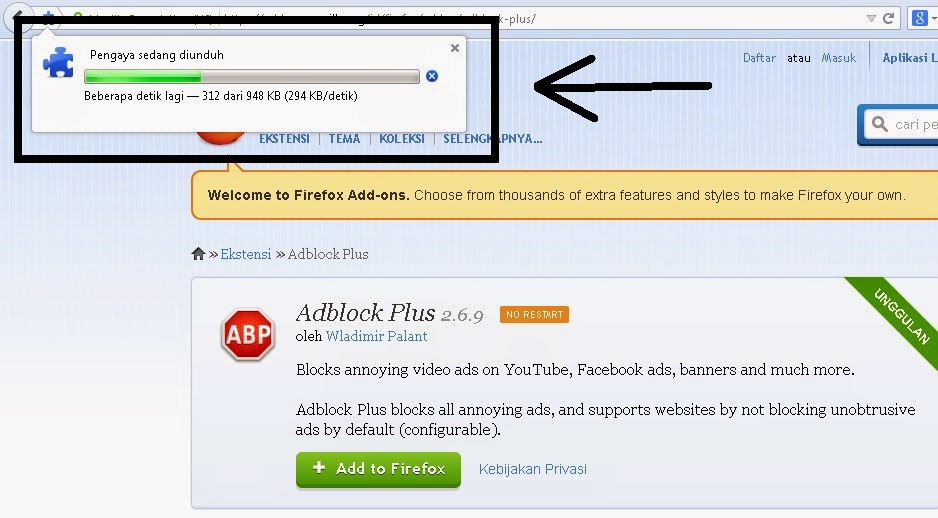
3. then, the display will appear like this, you just click Install Now
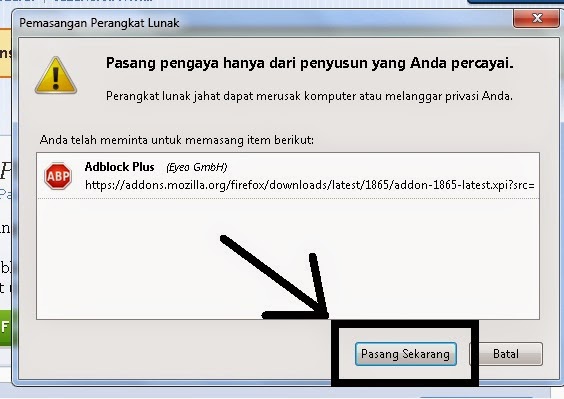
4. In addition to Block Ads, the Software is also useful beyond that, for more details, you can see the image below, click and press ''Pasang Sekarang' in english it mean 'Install Now'
Thats the tutorial how to remove the ads Always Menggagu in Mozilla Firefox from me. ..
Please leave a comment if you not understand ^^ ... Thank You




![How to Get Freya in Mobile Legends [Easy] How to Get Freya in Mobile Legends [Easy]](https://blogger.googleusercontent.com/img/b/R29vZ2xl/AVvXsEi9Rq3cpg8rvYZzw7ataPxv_A46qfnHhhXwjKZL4ju-nOAcwCx6kiG-qN8ms1kYtUaYKJz0Gbx1NXbQCnW8f2_HZbw0vpUxTFukhfeHQpTy4UwBwsvGbvA5-M9n_yrkce7_r07LsJiaFxo/s72-c/ml-freya.jpeg)



EmoticonEmoticon